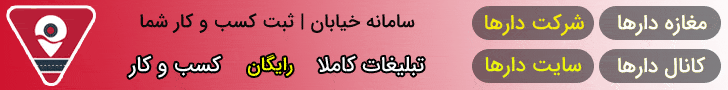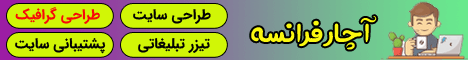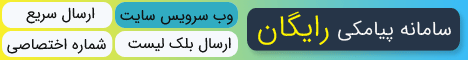نمایش مطالب مرتبط در سایت های وردپرس
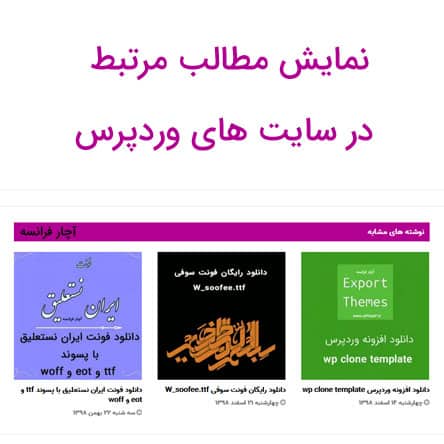
سلام . شاید شما هم دوست دارید مطالب مشابه یک مطلب را برای کاربران خود نمایش دهید . این کار باعث میشود کاربران وسوسه شوند وارد مطالب دیگر شما شوند و اینکار باعث افزایش بازدید سایت شما خواهد شد. امروز قصد داریم کد نمایش مطالب مرتبط در سایت های وردپرس را برای شما بگذاریم.
کد اول :
کد زیر مطالب مرتبط با تگ های پست شما را نمایش میدهد :
<?php
$tags = wp_get_post_tags($post->ID);
if ($tags) {
$tag_ids = array();
foreach($tags as $individual_tag) $tag_ids[] = $individual_tag->term_id;
$args=array(
‘tag__in’ => $tag_ids,
‘post__not_in’ => array($post->ID),
‘showposts’=>5,
‘caller_get_posts’=>1
);
$my_query = new wp_query($args);
if( $my_query->have_posts() ) {
echo ‘<ul>’;
while ($my_query->have_posts()) {
$my_query->the_post();
?>
<li><a href=”<?php the_permalink() ?>” rel=”bookmark” title=”پیوند دائمی به
<?php the_title_attribute(); ?>”><?php the_title(); ?></a></li>
<?php
}
echo ‘</ul>’;
}
}
wp_reset_query();
?>
میتوانید برای کد بالا استایل زیبایی بنویسید و حتی تصویر شاخص به آن اضافه نمایید.
کد دوم :
کد زیر مطالب مرتبط با دسته بندی پست شما را نمایش میدهد :
<?php $orig_post = $post;
global $post;
$categories = get_the_category($post->ID);
if ($categories) {
$category_ids = array();
foreach($categories as $individual_category) $category_ids[] = $individual_category->term_id;
$args=array(
'category__in' => $category_ids,
'post__not_in' => array($post->ID),
'posts_per_page'=> 2, // Number of related posts that will be shown.
'caller_get_posts'=>1
);
$my_query = new wp_query( $args );
if( $my_query->have_posts() ) {
echo '<div id="related_posts"><h3>Related Posts</h3><ul>';
while( $my_query->have_posts() ) {
$my_query->the_post();?>
<li><div class="relatedthumb"><a href="<? the_permalink()?>" rel="bookmark" title="<?php the_title(); ?>"><?php the_post_thumbnail(); ?></a></div>
<div class="relatedcontent">
<h3><a href="<? the_permalink()?>" rel="bookmark" title="<?php the_title(); ?>"><?php the_title(); ?></a></h3>
<?php the_time('M j, Y') ?>
</div>
</li>
<?
}
echo '</ul></div>';
}
}
$post = $orig_post;
wp_reset_query(); ?>
کد سوم :
این کد نمایش مطالب مرتبط به همراه تصویر شاخص و استایل میباشد
کد زیر را به single.php اضافه نمایید
<div class="relatedposts">
<h3>مطالب مرتبط با این نوشته</h3>
<?php
$orig_post = $post;
global $post;
$tags = wp_get_post_tags($post->ID);
if ($tags) {
$tag_ids = array();
foreach($tags as $individual_tag) $tag_ids[] = $individual_tag->term_id;
$args=array(
'tag__in' => $tag_ids,
'post__not_in' => array($post->ID),
'posts_per_page'=>4, // Number of related posts to display.
'caller_get_posts'=>1
);
$my_query = new wp_query( $args );
while( $my_query->have_posts() ) {
$my_query->the_post();
?>
<div class="relatedthumb">
<a rel="external" href="<? the_permalink()?>"><?php the_post_thumbnail(array(260,180)); ?><br />
<?php the_title(); ?>
</a>
</div>
<? }
}
$post = $orig_post;
wp_reset_query();
?>
</div>
سپس کد زیر را برای مشاهده تصاویر شاخص در functions.php قرار دهید.
add_theme_support( 'post-thumbnails' );
set_post_thumbnail_size( 260, 180, true );
اکنون کد زیر را در style.css قرار دهید
.relatedposts {width: 640px; margin: 0 0 20px 0; float: left; font-size: 12px;}
.relatedposts h3 {font-size: 20px; margin: 0 0 5px 0; }
.relatedthumb {margin: 0 1px 0 1px; float: left; }
.relatedthumb img {margin: 0 0 3px 0; padding: 0;}
.relatedthumb a {color :#333; text-decoration: none; display:block; padding: 4px; width: 150px;}
.relatedthumb a:hover {background-color: #ddd; color: #000;}
شما میتوانید این کار را توسط افزونه Yet Another Related Posts Plugin هم انجام دهید.